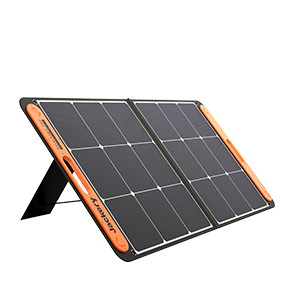- FEATURES
- TECH SPECS
- FAQ

Jackery Explorer 2000 Pro Portable Power Station, powers up to 8 devices at a time with a battery capacity of 2160Wh and an output power of 2200W. Explorer 2000 Pro satisfies all your demands for electricity during camping and power outages. The optimum choice due to its outstanding features, including quick charging in 2 hours via AC input, all round safety with industry-leading BMS, and advanced smart screen.


Suited for Various Appliances

Jackery Explorer 2000 Pro powers all your imaginable appliances including hot plates, full sized refrigerators, air conditioners and more. It's all ideal - taking your amazing family trips to the next level, adventuring with power to the beautiful unknown, and off-griding to the most inspiring scenarios.
-
Microwave 700W
1,6H
-
Kettle 850W
2H
-
Electric Drill 900W
1,7H
-
Electric pressure cooker 1080W
1,8H
-
Coffee Maker 1120
1,8H
-
Portable Air Conditioner 1150W
2H
-
Electric Oven 1600W
1,1H
-
Branch crusher 1800W
2,2H
-
Induction cooker 2300W
0,8H

label1
label2
label3
label4
label5

label1
label2
label3
label4
label5

(0-100%)




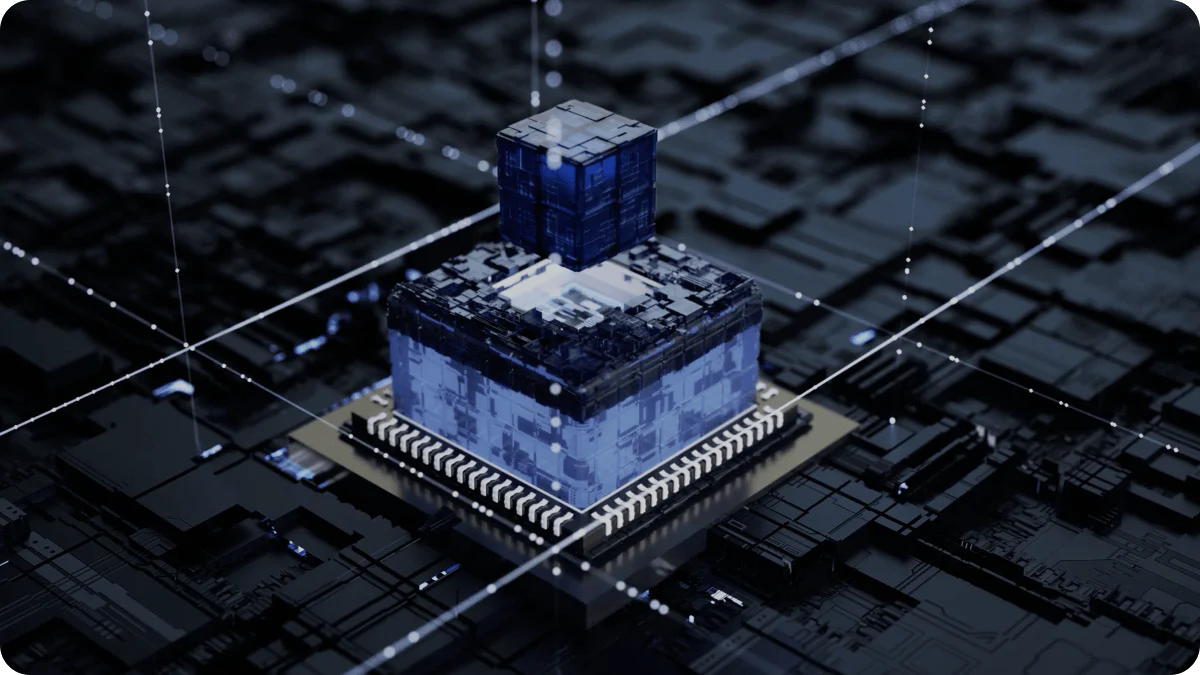


The 43 lb (19.5 kg) Explorer 2000 Pro power station features a foldable handle design for a comfortable on-the-go experience. With a simple press of a button, outstanding outdoor charging experience becomes reality in seconds.

The 43 lb (19.5 kg) Explorer 2000 Pro power station features a foldable handle design for a comfortable on-the-go experience. With a simple press of a button, outstanding outdoor charging experience becomes reality in seconds.
The advanced smart screen can display 18 kinds of working states, which means you can clearly know various usage states at a glance. On the LCD panel, you can easily find the remaining capacity charging status and other information. It can be set to open for 12 hours to prevent no-loading and also save energy.


The advanced smart screen can display 18 kinds of working states, which means you can clearly know various usage states at a glance. On the LCD panel, you can easily find the remaining capacity charging status and other information. It can be set to open for 12 hours to prevent no-loading and also save energy.


Spec in Pictures

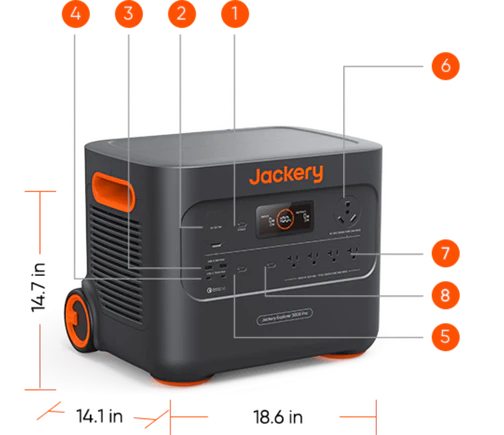
- 1 LED Light
- 2 2 x USB-A Output, 18W Max
- 3 2 x USB-C Output, 100W Max
- 4 LCD Display
- 5 Car Port (12V,10A)
- 6 2 x AC Output, 2200W (4400W Peak Surge)
What's in The Box


- 1 1*Jackery Explorer 2000 Pro
- 2 1*Car Charge Cable
- 3 1*AC Charge Cable
- 4 2* DC7909 to DC8020 Adapter
1. Solar panel types and quantity depends on your purchase.
2. Buy 2 SolarSoga, get 1*Solar Panel Connectors.
3. Buy 4 or 6 SolarSoga, get 2*Solar Panel Connectors.
User Manual

BATTERY INFO
BATTERY INFO
Notice

1. Solar Recharging time varies from different location, temperature, weather etc. The actual time may be different.
2. During solar recharging, keep your portable power station away from heat and direct sunlight in order to extend its life span.
3. Store in a dry and cool place, avoid contact with corrosive substances, and keep away from fire and heat sources. Avoid storing with sharp objects at the same time.
User Guide Videos / Pictures

FAQ
Q1: Can the product be brought on board a plane?

Q2: Why is there sound when using?

Q3: Can I charge the Jackery Explorer 2000 Pro while a device is plugged in?

Q4: How to keep this product when it is not used for a long time?

Q5: Can it be used to jump start a car?

Q6: Why is the output to the low-power device automatically turned off after several hours?

Q7: Why does the USB Output operation indicator light up, the load device has no charging input or can't work normally?

Q8: What's included in the packing list?

VIEW MORE

FAQ
Q1: Can the product be brought on board a plane?

Q2: Why is there sound when using?

Q3: Can I charge the Jackery Explorer 2000 Pro while a device is plugged in?

Q4: How to keep this product when it is not used for a long time?

Q5: Can it be used to jump start a car?

Q6: Why is the output to the low-power device automatically turned off after several hours?

Q7: Why does the USB Output operation indicator light up, the load device has no charging input or can't work normally?

Q8: What's included in the packing list?

VIEW MORE